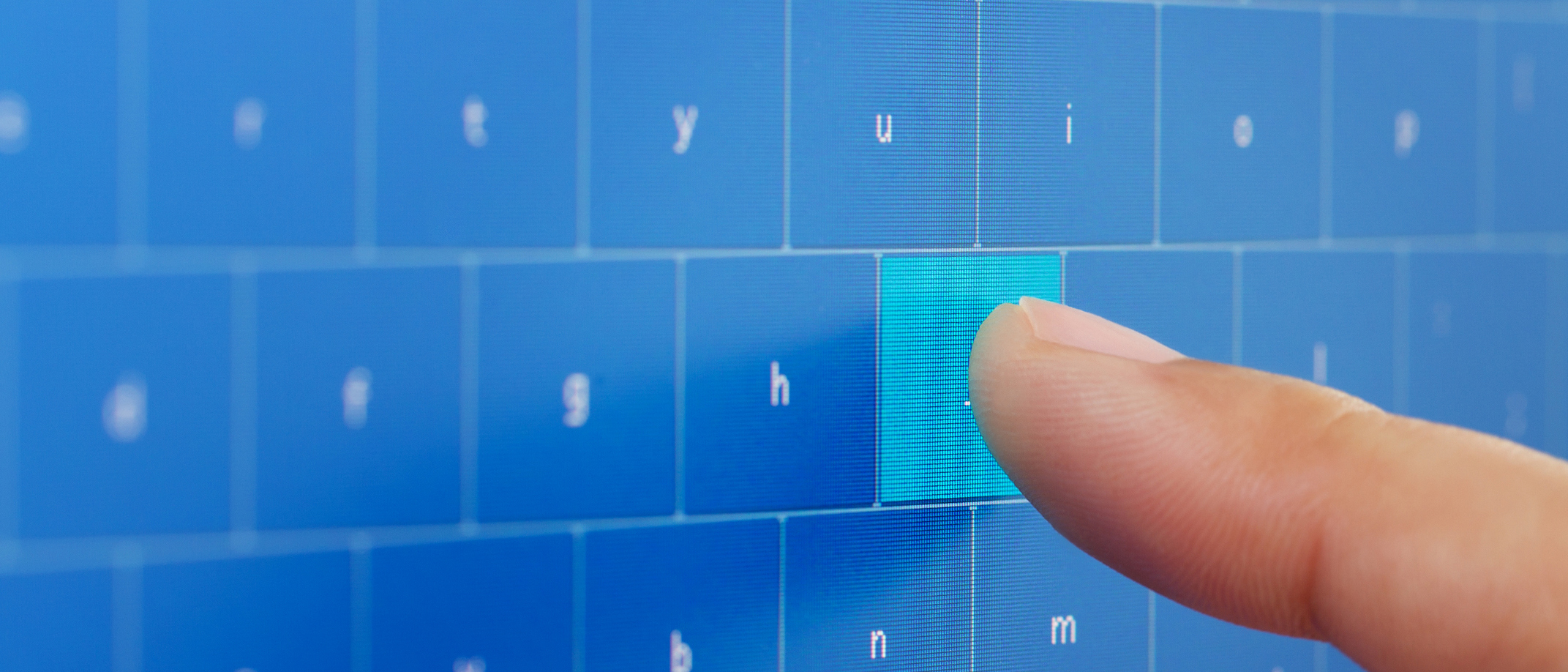Is someone watching your hands fly over your keyboard right now? Unfortunately, you probably wouldn’t be able to tell. It can be difficult to prevent a keylogger (sometimes known as a keystroke logger or system monitor) from spying on your keyboard and taking in all the information you’re typing out. It’s a threat that may not get as much press as ransomware, but keylogging continues to be a problem that deserves your attention.
Not all keyloggers are used for sinister purposes. This sort of spyware appeals to parents who want to track their children’s internet activities, or to law enforcement agencies looking to analyze computer incidents. However, there are plenty of criminals looking to secretly track digital communication, too.
Find out more about how keylogging works, and some ways you can modify your cyber risk strategy to defend against it.
What do keylogger programs do?
In general, keyloggers are used to steal personally identifiable information (like bank info or employees’ social insurance numbers), login credentials, and other sensitive business data. And it’s not just your work laptop that’s at risk – keylogger software can also be used on smartphones.
Sometimes the keylogger comes from a malicious program spread through an email, text, or file attachment; in other cases, it’s a hardware device that’s physically connected to your computer and keyboard. In either case, these surveillance programs are designed to track each strike of the keys on a keyboard with or without you realizing it.
In general, keyloggers are used to steal personally identifiable information (like bank info or employees’ social insurance numbers), login credentials, and other sensitive business data.
How to defend against keyloggers
Detection can be difficult. After all, keyloggers are designed to be silent and invisible, and that means they can fly under the radar for a long time.
The sooner you can spot and stop a keylogger, the more effective your data breach recovery plan can be – but it’s always best to avoid the spyware altogether. Here are some tips to improve your security strategy to keep keyloggers away from your sensitive and confidential information.
- Beware of all attachments
Remember that any file you receive on any digital device could be embedded with keylogger software. In turn, pay close attention to the sender’s address, and only open files from those you can trust. A strong antivirus program should be scanning all files for viruses before opening them to help prevent keyloggers and other malware.
- Strong passwords can save the day
There are a few ways to improve your passwords, which should help improve your security:
- Use one-time passwords that can’t easily be predicted.
- Use two-step verification, where a notification sent to a phone allows the user to verify they’re the intended recipient.
- Use password vaults, a type of software that remembers your information so you don’t need to type anything out.
- Stay on top of updates
Software that’s out of date or known to be buggy is far easier to exploit. Installing software updates as they become available can help reduce the or eliminate the weak points that keyloggers may target.
- Improve your security strategy
Equip your desktops, laptops, smartphones, and other digital devices with an antivirus firewall. Your firewall should be able to alert the user, provide strong authentication controls, and help protect your data with encryption and access permissions.
Software that’s out of date or known to be buggy is far easier to exploit. Installing software updates as they become available can help reduce the or eliminate the weak points that keyloggers may target.
- Get the right cyber coverage
If you’re unable to prevent a keylogger despite your best efforts, a solid safety net can help you deal with the fallout.
Your business insurance policy probably doesn’t provide as much cyber coverage as you need. Tailored cyber risk insurance can come to your rescue in a number of frightening scenarios, from a malware infection to necessary software repair following a destructive digital event.
What other cyber risks could your business be facing? Check out our cyber risk resources for a better idea of what might be lurking around the corner, and where you can strengthen your defenses.